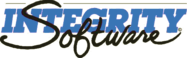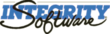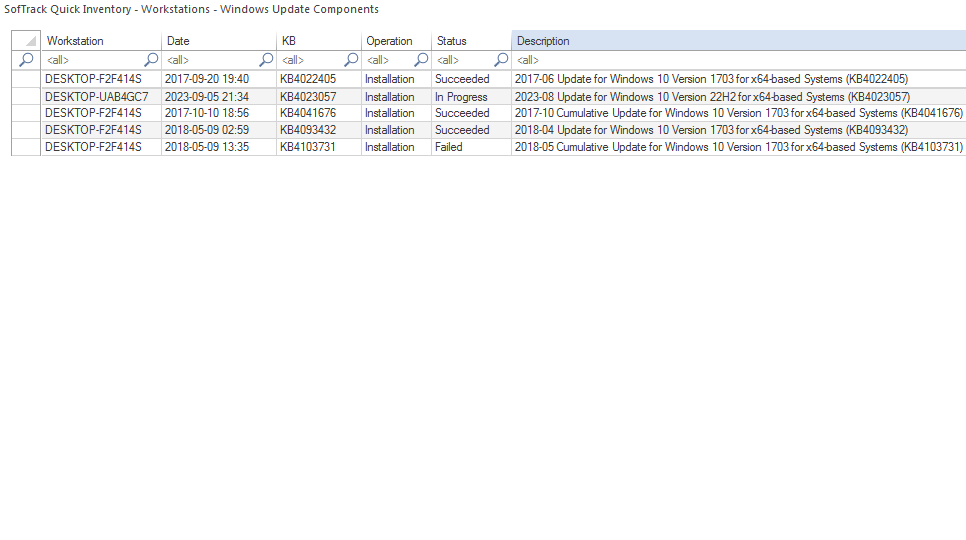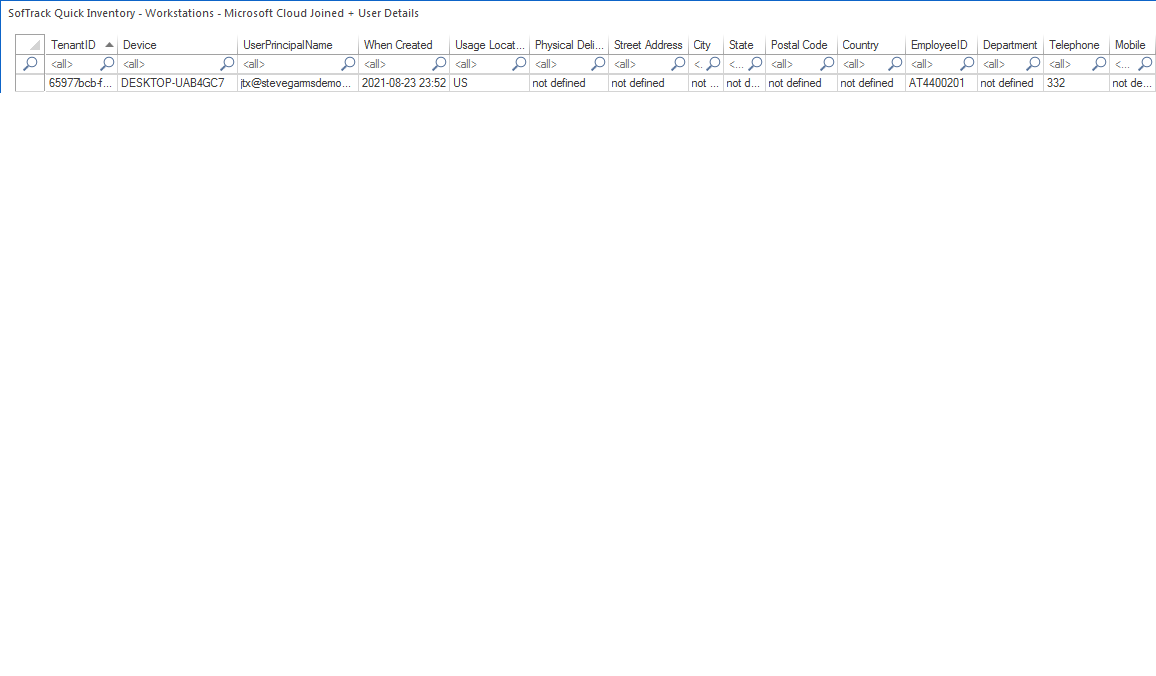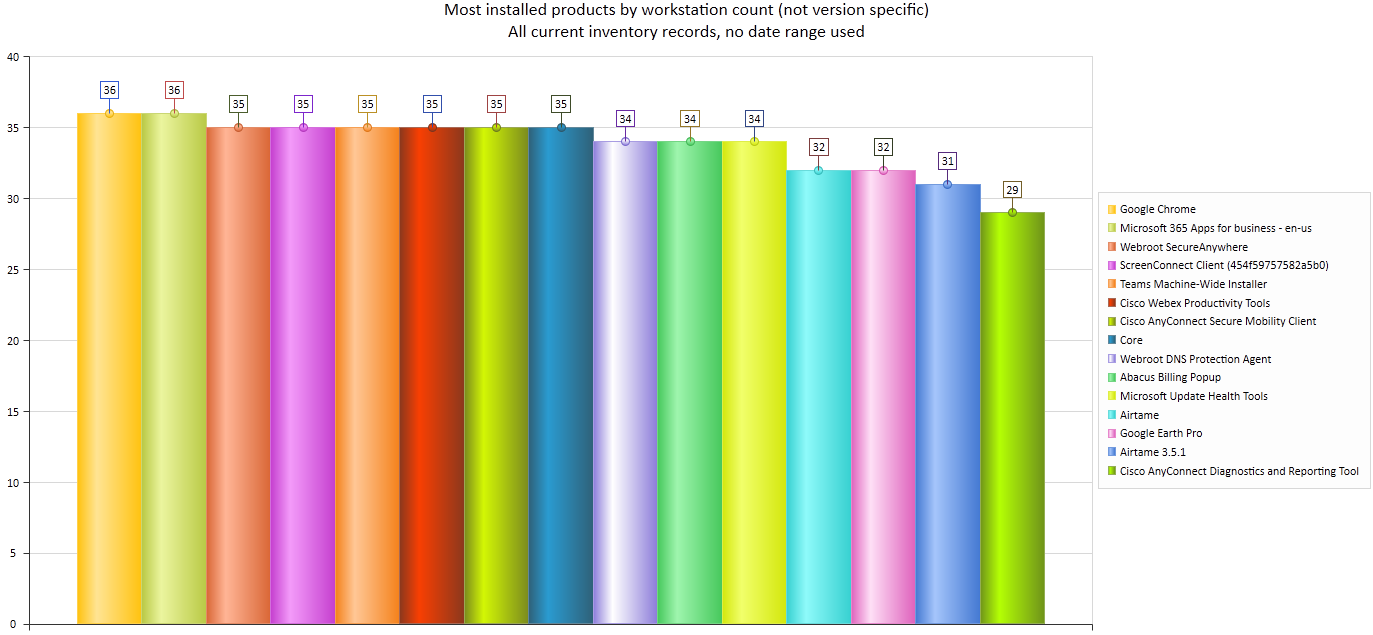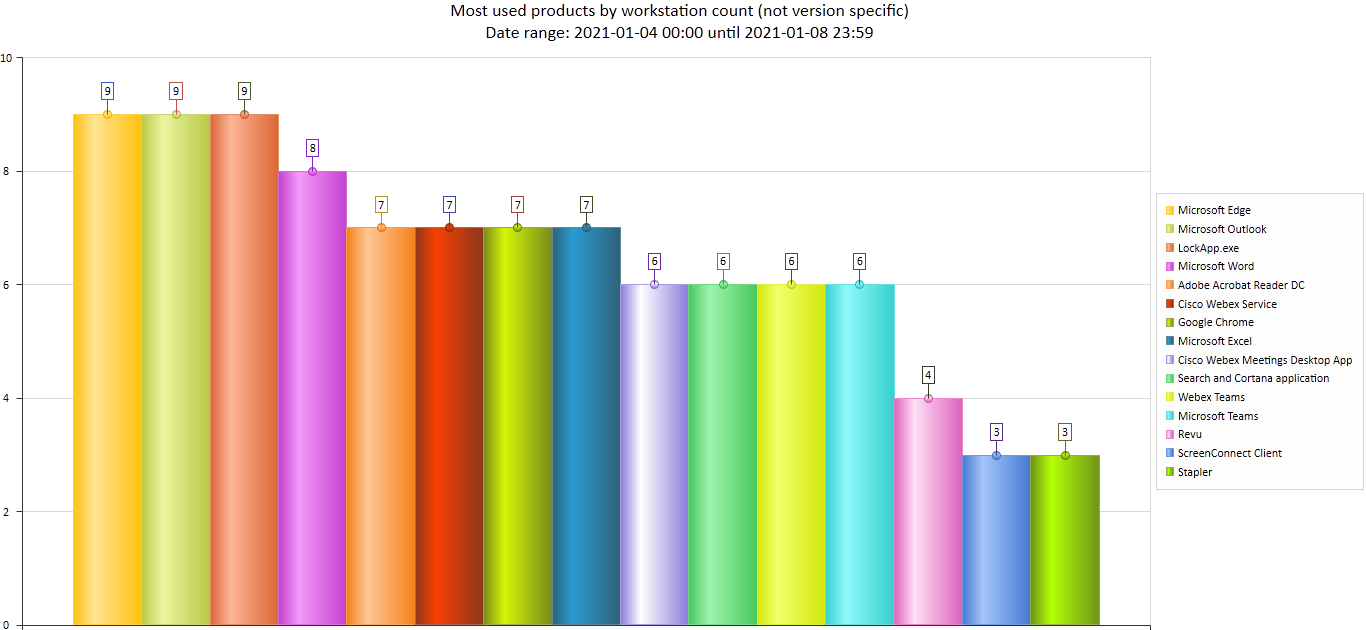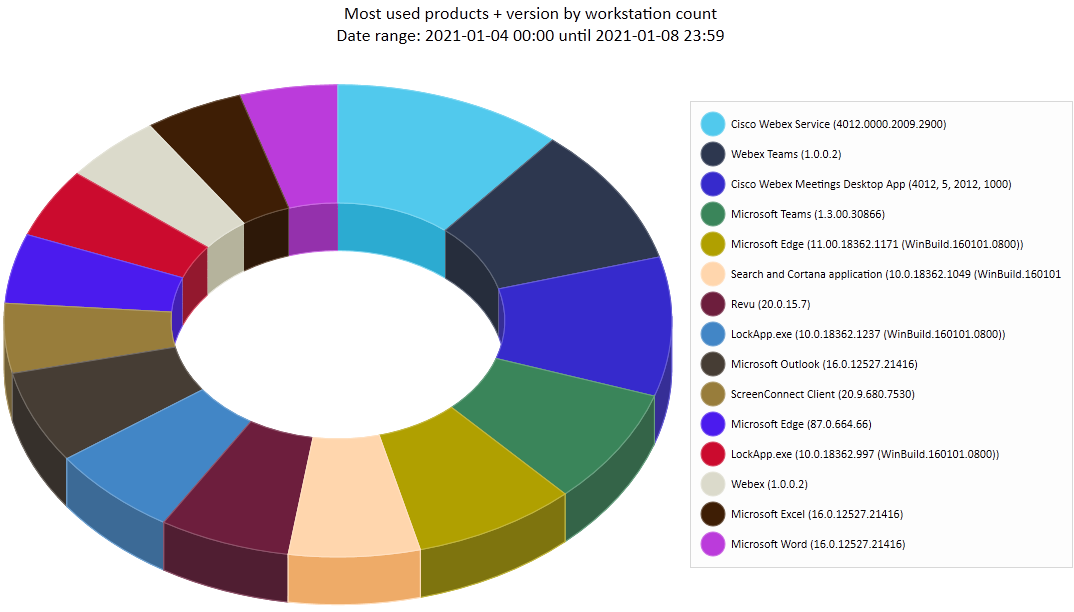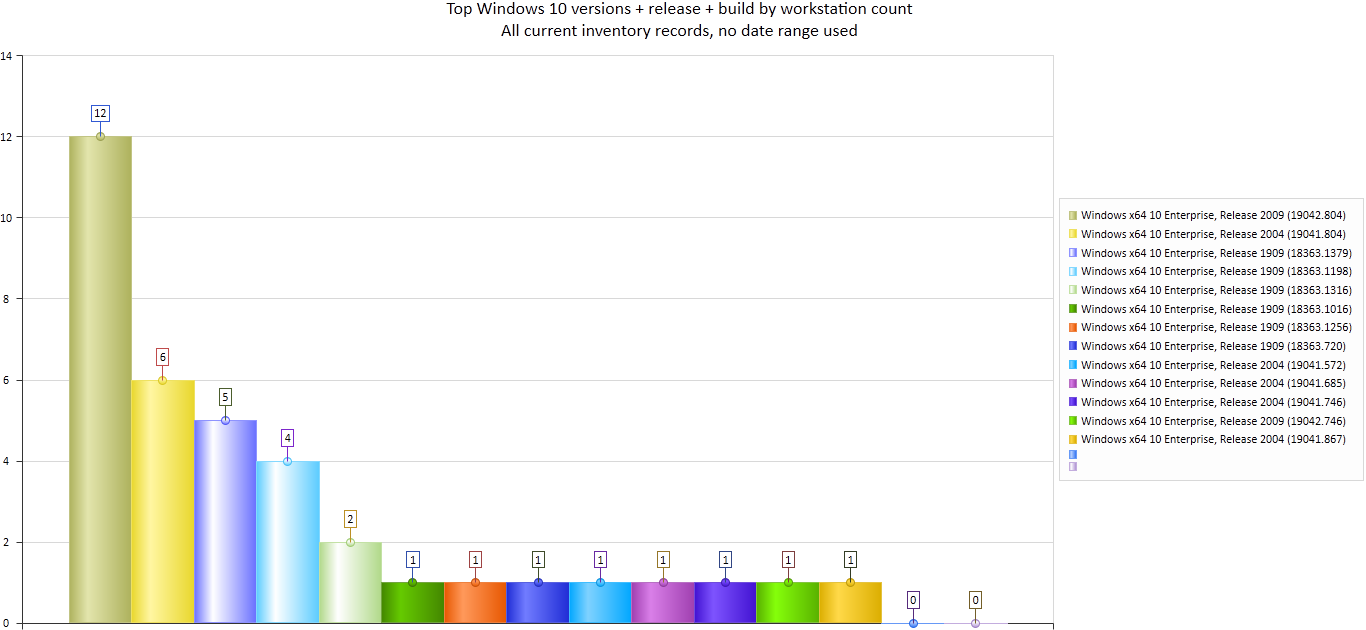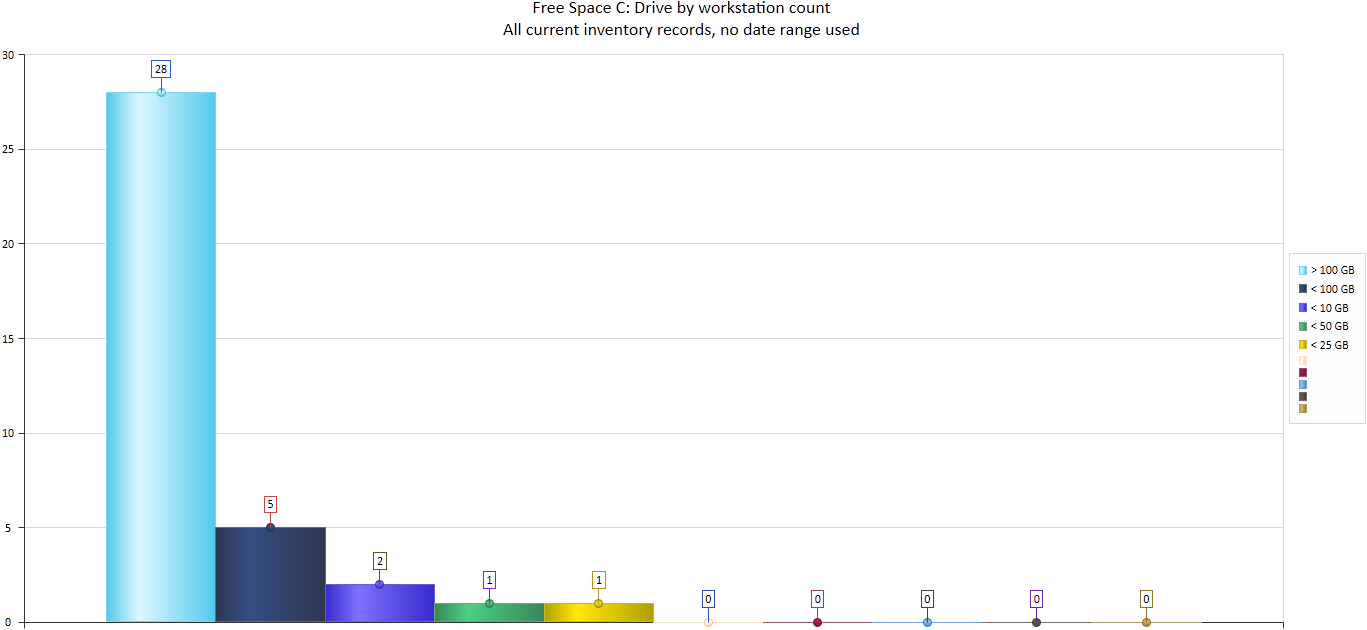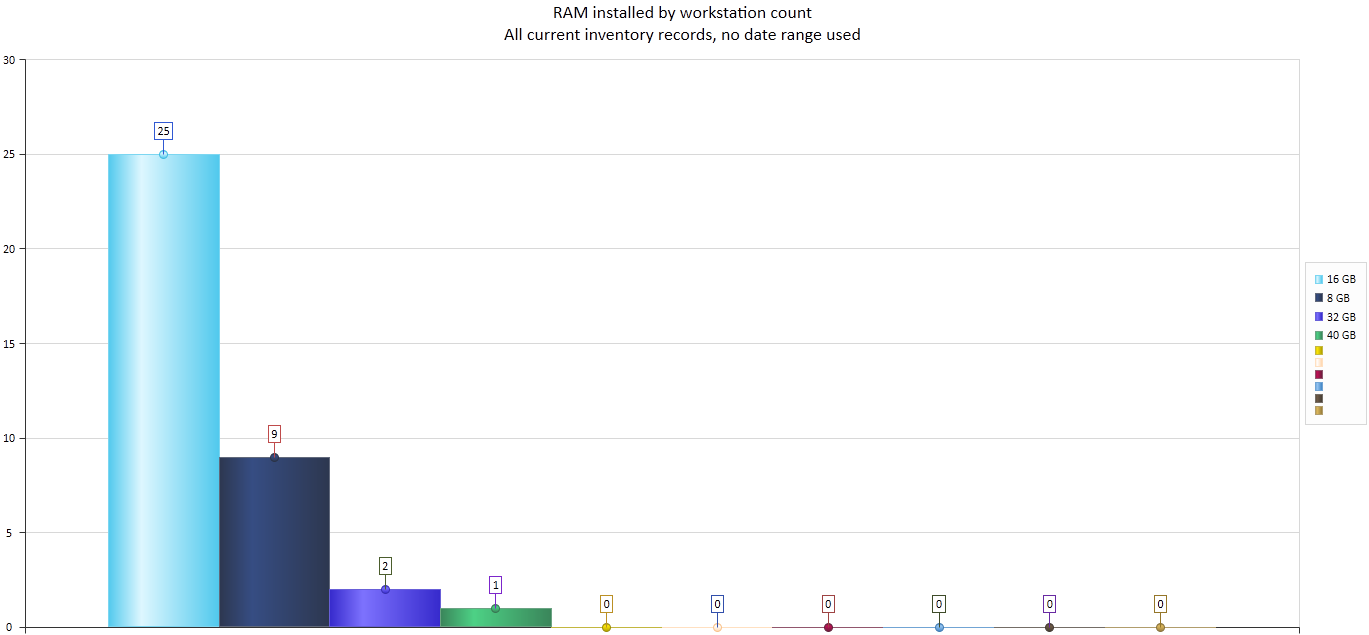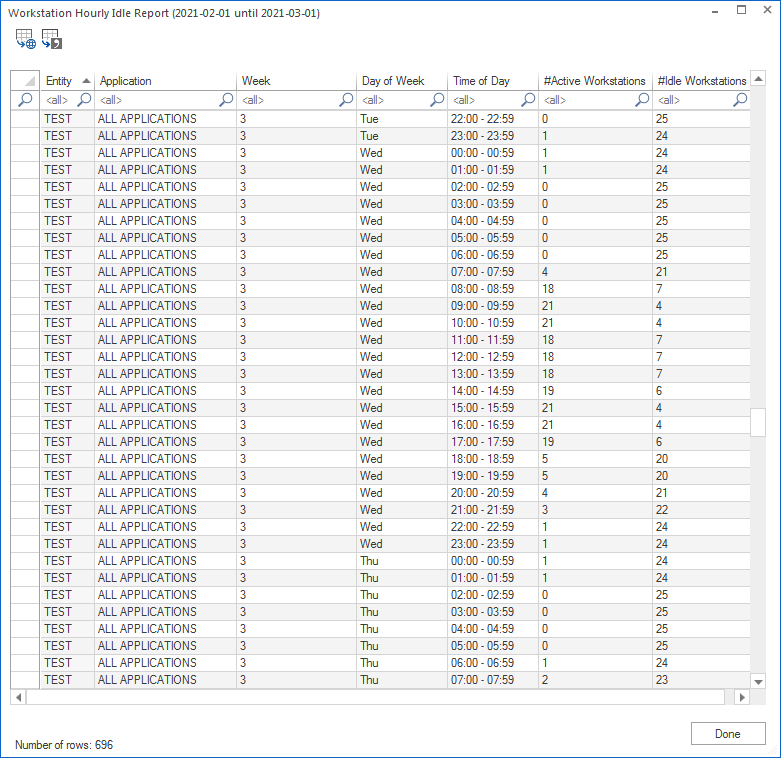Hardware Status Discovery includes:
- Workstation hardware inventory
- Installed Applications
- Application Usage
- Windows® Updates & Installation Status
- Microsoft® Cloud connection status & details (Azure and EntraID)
- Windows® installation key
- Primary User
- Free space C:
- Activity per Hour for all workstations with all or selected applications to discover periods of low and high usage
- Email Reminders for hardware and software
Automatically included with the workstation agent is collection of Windows® workstation hardware and software inventory.
When online, the inventory details will be updated once per day.
Application usage is automatically collected and connected to installed applications to produce activity reports of installed applications' usage.
Email reminders can be configured for selected workstations, and, separately for selected applications. Reminders have a flexible configuration
that includes the ability to send on a particular date+time and re-send at a predetermined frequency. Each email reminder can be sent to a common
list of email addresses and/or customized email addresses.
![]() Click here to contact us now.
Click here to contact us now.
Gathering of Hardware Status
An easy to install workstation agent that requires no configuration and no active network connection to fully operate and journal all user initiated activity. Our low-impact design typically does not require white-listing in your endpoint protection system.
Our administrator interface is used to create an MSI for installation of the workstation agent. The resulting agent installation does not appear in the list of installed applications.
The activity journals from each workstation/client will automatically be uploaded to your self-hosted cloud or on-premise server (via IPv4 or Named Pipes). The journal files can also be emailed or manually copied, providing comprehensive methods to ensure your data is always collected and reportable.
The administrator interface does provide the ability to create reporting locations (entities) for each MSI. These entities are utilized to determine the SQL database to be user for activity journals.
This unique functionality enables simple division of records by any determination you create. For instance, geographic, personnel classification, sub-contractors, and so on. The MSI entity configuration can be changed or updated as needed at each workstation. Reporting includes the ability to combine entities to achieve an overall enterprise view.
More
Clients Supported
Windows® 7 and all later versions
Windows® Remote Desktop Services
Citrix® Servers (all versions)
All Virtual Windows®-based Desktops
Functionality
Work from home
Online with your network
Offline from your network
Completely disconnected
Technologies
Small footprint proprietary agent
Built-in MSI creation provides simple installation and removal
Supports all versions of Windows® server including Windows® Core servers
Supports all versions of SQL Server®
SQL backend
Your self-hosted server on-premise or the cloud is utilized to collect and process all user journals into SQL. We believe your data is yours, and, unlike other solutions, we do not receive your activity journals.